How to reduce photo size online-Hello friends how are you I hope you are very good friends, this post is going to be very special for you and if you are blogging, then this post is going to work as a honey cake for you. In this post, I am going to tell you that (How to reduce photo size online).
How to reduce photo size online | Online photo size reducer
If you are running a blog, then this post should be read by you because you must have put an image inside your post. Friends, if you put a large size image inside your post, then the speed of your website will be slow. Therefore, you must optimize your image.
To optimize the image, there are many applications in the mobile, so that you can reduce the size of the image. And for desktop, there are many window apps available, so that you can reduce the image size to a great extent.
Read more posts
But in this post today, we are not going to talk about any such application. Optimizing the image from the application becomes a big process. So in today's post, we will know that online image size ko kam kaise kare that too in a very easy way.
Friends, here I can tell you that online too many such tools are available which reduces the size of the image to a great extent but along with reducing the size of the image, they will also reduce the quality of your image. is. This makes your image appear in low quality.
Today, what I am going to tell you about online tools, it not only reduces the size of the image, moreover it does not spoil the image quality but also by making your photo in HD quality.
How to reduce photo size online
Next, I am going to tell you what are these tools and how to use them. But before this, if you like our content, then you can subscribe to our blog for free. So that you get the notification of whatever post I put at the same time. So follow the steps given below.
- You came to the compressor.io website by clicking.
- On this website, you will get the option to the select file below, click on it.
- After clicking on the select file, you will be asked to select the image from your laptop or mobile, select it.
- Now, this website will scan your image for some time and in some time it will reduce your image size.
- Now you will be able to see how much your image size was before compressing and how much is the image size after compressing, you will see a lot of difference.
- Now you will see a download button, click on it and download the image.
Note: - Now if you check the size of both your image, you will see the size of the compressed image much less than the size of the image in the first image, and the quality of your image will not get any worse at all.
Final word: - So I hope you have understood how to reduce photo size online. That's all you get in this post, then in a new post, take care till then.

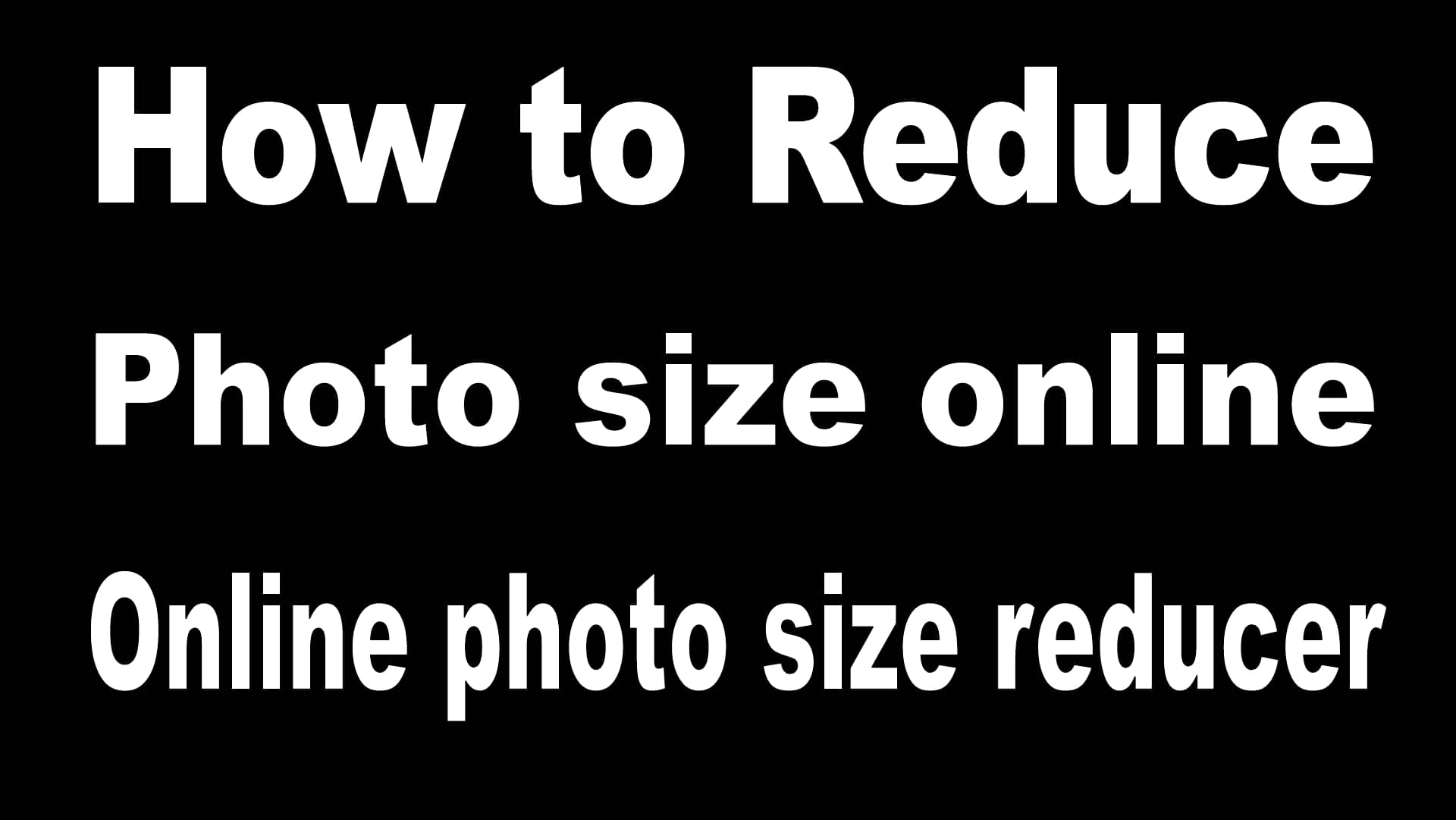


No comments:
Write comment