How to add Canonical Tag in Blogger-Hello friends, what are Canonical tags? What is the benefit of linking Canonical tags on the blog? How to link Canonical tags on the blog, information about Canonical Tas is shared in this post related to SEO, which is very important in increasing the rank of blog posts, such as blog website. One has to follow many steps to do SEO, one of them is Canonical tags.
What is canonical Tag
The Canonical Tag is the actual URL link to your website. After applying it, Google Robots can access your website through your robots.txt file. When Google's Robots reach your website, then your website starts showing on Google. If you say it in easy language, then it is an HTML Tag, due to which you tell the search engine about the real website link.
Example
- http://technicalroad.in/
- https://technicalroad.in/
- http://www.technicalroad.in/
- https://www.technicalroad.in/
Here you will be looking at the top and you will be seeing 4 links which are from my website. You can see all these links look the same, but there is a difference between the ground and sky. All these links are different.
Look at them carefully and then you will understand the difference between them. I am able to understand which of these is my URL but Google Robots cannot understand it. To explain Google Robots, we have to add canonical tags to the HTML section of our blogger.
What are the advantages or disadvantages of using Canonical tags?
If you use Canonical tags on your blog website, then no duplicate content is created on your website. Conversely, if you do not use Canonical tags, a lot of duplicate content is being created on your website, due to which the ranking of your website is gradually reduced.
Becoming duplicate content also affects the SEO of your website. Due to the low ranking of your website, the traffic on your site also starts decreasing. So to avoid this, you must use Canonical tags on your website.
How to Add Canonical Tags to Website
First of all, you have to go to your website and see if there is already a Canonical Tag Add on your website. If you already have this on your blog, then you don't need to add it at all. If not, then you add it to your website.
There are many Blogger themes in which it is already Add, but there are many themes in which it is not Add, where we need to add it. So how do we know if there is a Canonical Tag Add on our blog website? To know this, you follow the points given below: -
- First of all, open your website in the Chrome browser.
- Right-click with your mouse. You will see some options, click on the View Page Source option from it.
- You will see all the HTML code on your website.
- You click the (CTRL + F) button simultaneously from your Keybord.
- In the search box, you have to write Canonical and click on ENTER.
- If you have a Canonical Tag Add on your website, you will be in front of Highlight.
- If your website does not have a Canonical Tag Add, you will not be shown.
To add a Canonical Tag to your website, follow the steps below.
- First of all, open your Blogger's Dashboard.
- Click on the option with THEME from the option shown on the right side.
- A new POP-UP window will open in front of you, click on the option with EDIT THEME from it.
- Now the HTML of your website will open.
- <head> remains in the HTML of the website at the top, you will easily see it.
- You have to put the code below under your <head> section
<link href = 'https: //www.technicalroad.in/' rel = 'canonical' />NOTE: - You have added a link to my website, but here you remove it and paste the link to your website. Then you save it.
Final word: - So I hope you have understood that what are the advantages or disadvantages of using Canonical Tag Kya Hota hai, Canonical Tag, and how to apply Canonical Tag? Thanks for comeing.

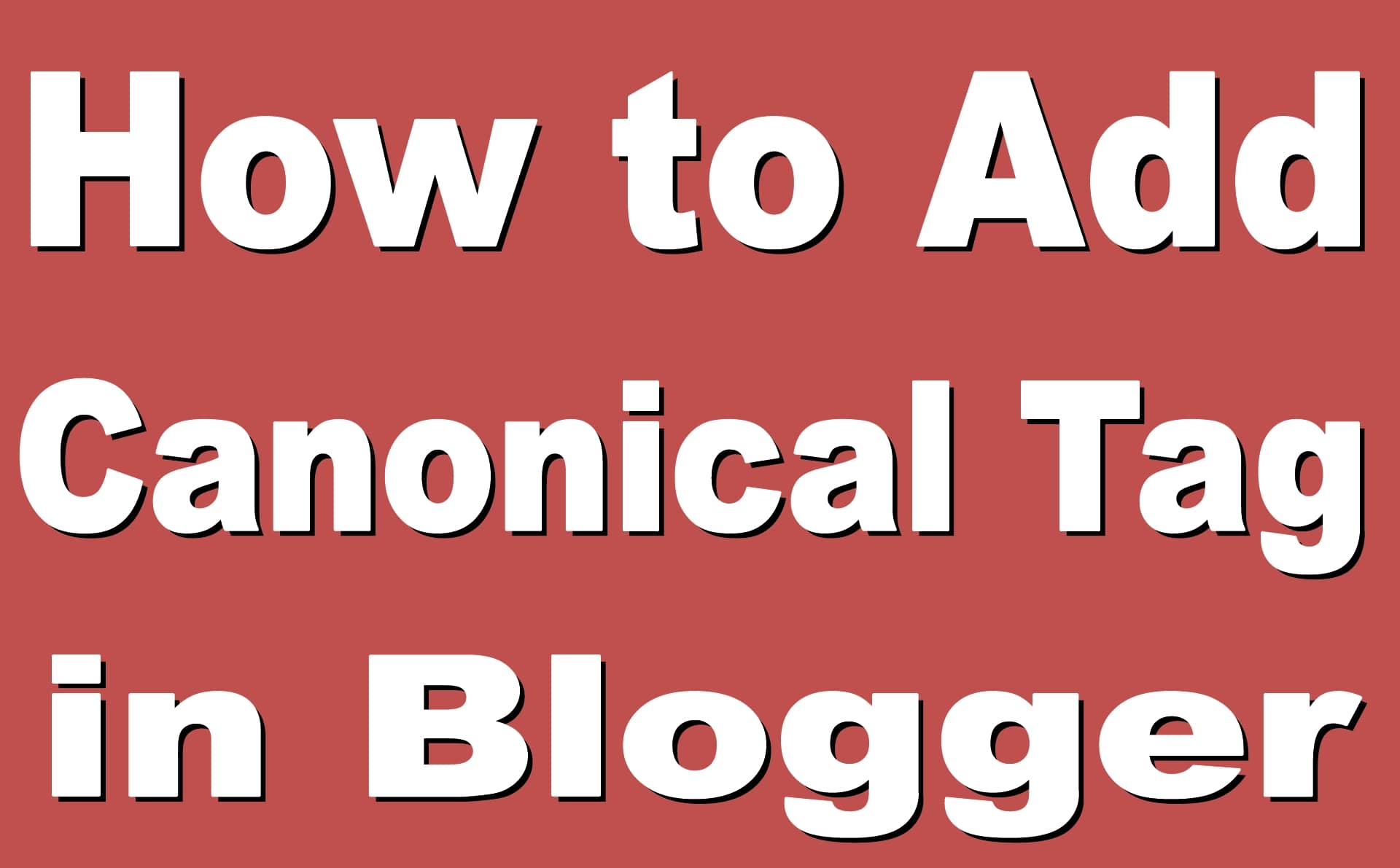


No comments:
Write comment